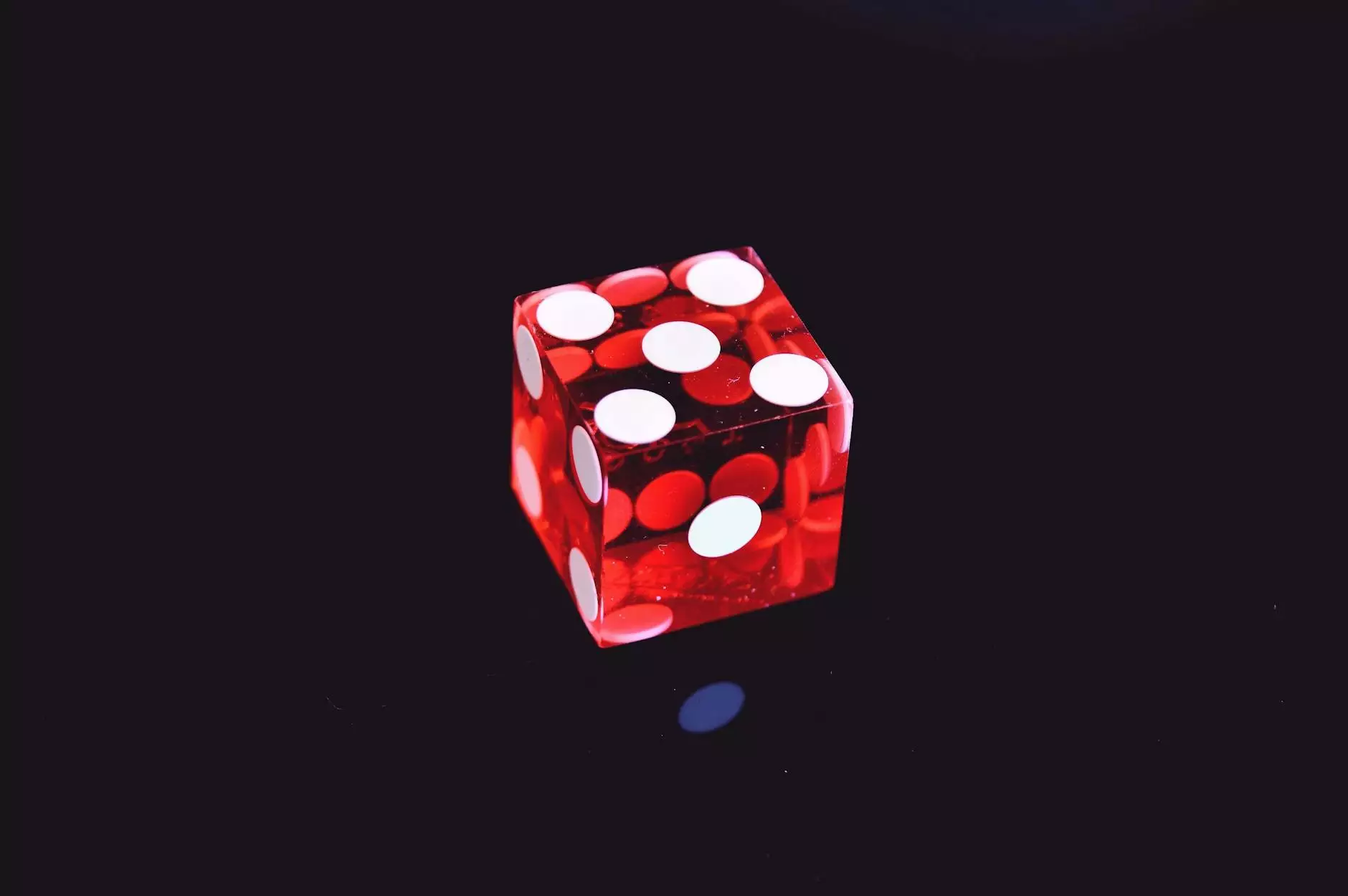The Essential Role of Backup Servers in Modern Business
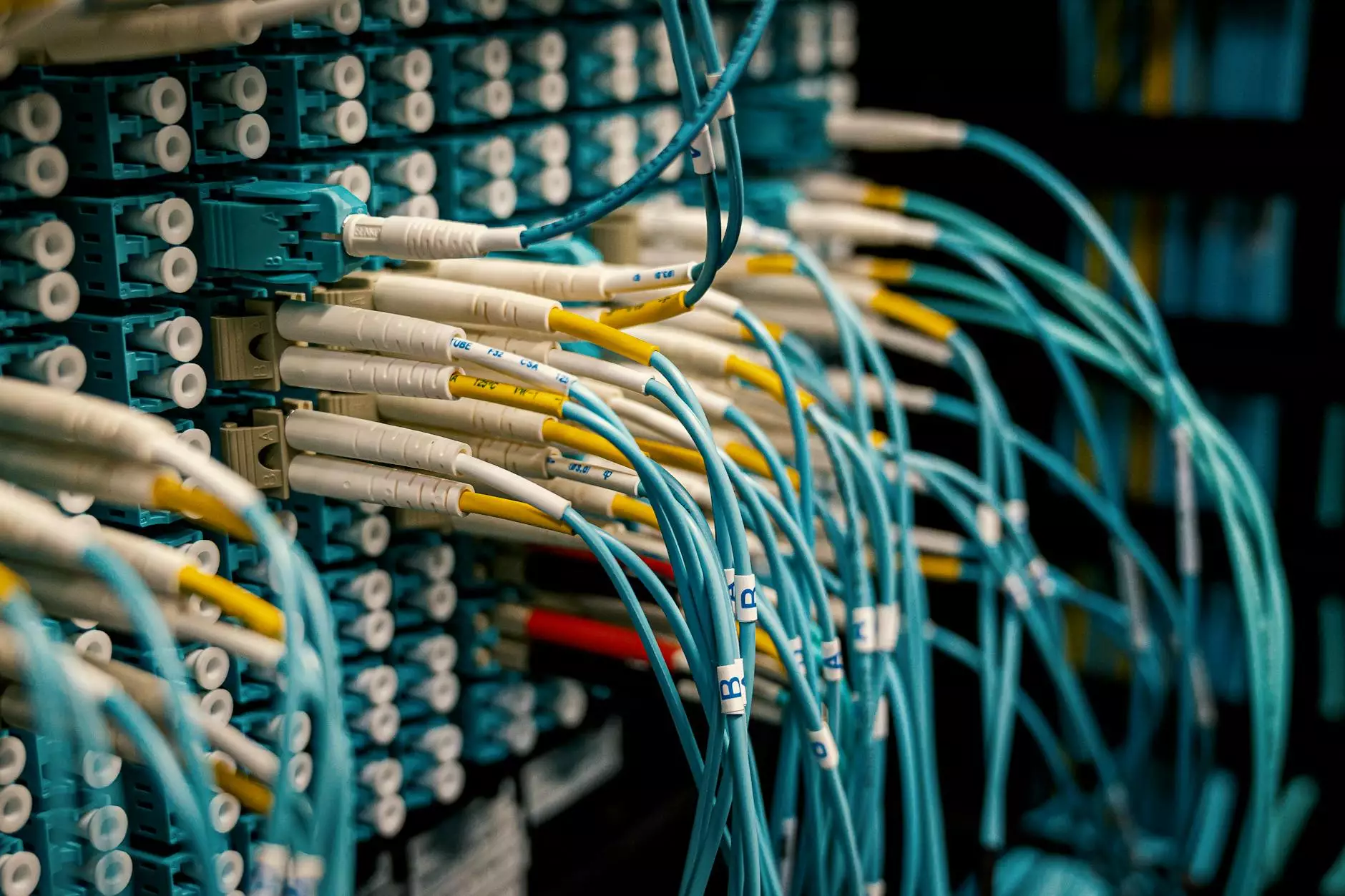
In today's digital landscape, the need for data protection and security has never been more crucial. One of the key components in ensuring that business data remains safe and accessible is the use of a backup server. This article delves deep into the concept of backup servers, their significance in IT services and computer repair, and practical ways to implement them in your business strategy.
What is a Backup Server?
A backup server is a dedicated server used for storing copies of data from other servers within a business's IT infrastructure. The primary function of this server is to allow for data recovery in case of hardware failure, data corruption, or unforeseen incidents such as cyberattacks or natural disasters. By regularly backing up data, businesses can ensure minimal downtime and protection against data loss.
Why is a Backup Server Critical for Businesses?
As more businesses rely on digital data, the consequences of data loss can be devastating. Here are some compelling reasons why backup servers are essential:
- Data Protection: Backup servers provide a safety net for critical business data, protecting against data loss due to hardware failures or cyber incidents.
- Business Continuity: In the event of data loss, having a backup server allows for quicker recovery, ensuring that businesses can continue functioning without significant interruptions.
- Compliance: Many industries have regulations requiring businesses to keep backup copies of certain data, and having a dedicated backup server can help meet these compliance requirements.
- Version Control: Backup servers often provide versioning functionalities, allowing businesses to restore previous versions of files if needed.
- Cost Efficiency: Investing in a backup server can save businesses from incurring high costs associated with data recovery and loss of customer trust in the event of a disaster.
The Different Types of Backup Servers
Understanding the different types of backup servers can help businesses choose the right solution for their needs:
1. Local Backup Servers
These servers are located on-site and are usually part of the organization's physical infrastructure. They provide immediate access to backups but are vulnerable to local disasters.
2. Remote Backup Servers
Remote backup servers are hosted off-site, usually in a data center. This provides greater security against local issues but may involve longer recovery times.
3. Cloud Backup Servers
Cloud backup servers utilize cloud technology for data storage, offering scalability and accessibility. Organizations can back up their data online and access it from anywhere, which enhances flexibility.
How to Implement an Effective Backup Server Strategy
Creating an effective backup strategy is crucial to maximizing the benefits of a backup server. Here’s how you can set one up:
1. Assess Your Data
Begin by evaluating the types of data your business uses, categorizing them based on their importance. This will help prioritize what needs to be backed up and how often.
2. Choose the Right Backup Solution
Decide between local, remote, or cloud-based backup services based on your budget, compliance needs, and recovery time objectives (RTO).
3. Schedule Regular Backups
Set up a backup schedule that aligns with your business operations. Automated backups are often preferred since they reduce the risk of human error.
4. Establish a Recovery Plan
Have a detailed recovery plan outlining how to restore data from the backup server in case of a loss. Regularly test this plan to ensure your team is familiar with the recovery process.
5. Monitor and Review
Regularly monitor the backup process to ensure everything is functioning correctly. Review and update your strategy based on changing business needs or advancements in technology.
Best Practices for Maintaining Backup Servers
Once you have a backup server in place, it’s important to adopt best practices for its maintenance:
- Regular Testing: Test your backups periodically to ensure data can be restored accurately and efficiently.
- Security Measures: Implement strong security protocols, including encryption, to protect backup data from unauthorized access.
- Versioning: Utilize version control to maintain accessible copies of data from various points in time, allowing for flexibility in data recovery.
- Documentation: Keep detailed documentation about your backup strategy and update it as necessary to reflect changes in your infrastructure.
Conclusion: The Future of Backup Servers
As technology continues to evolve, so do the challenges related to data management and protection. The importance of a dedicated backup server cannot be overstated; it serves as a critical lifeline for businesses in a world where data is increasingly viewed as a valuable asset.
By implementing a robust backup server solution, businesses can significantly reduce the risk of data loss, enhance continuity, and ensure compliance with industry regulations. Embracing modern backup solutions, including cloud-based options, will enable businesses to not only protect their data but also to leverage it for growth and innovation in the future.
For businesses looking to implement or upgrade their backup solutions, server.net offers comprehensive IT services and computer repair options. Our team of experts is ready to assist you in establishing a backup server that best fits your operational needs.